By Arthur Chocholacek
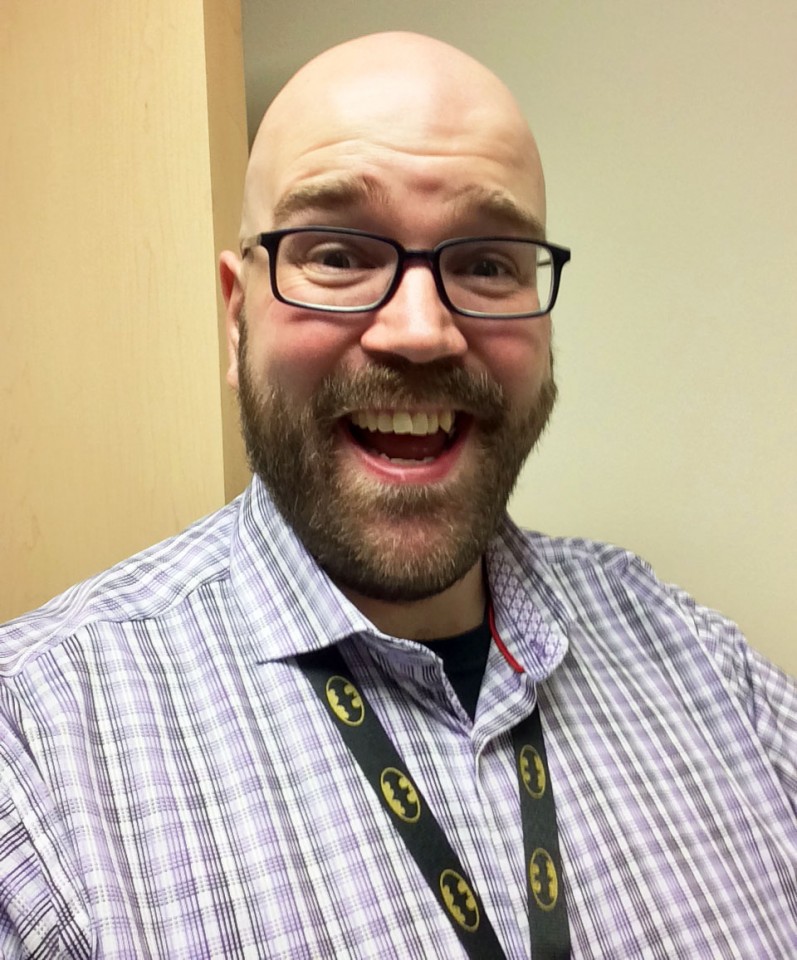
Arthur Chocholacek
The technology that the Faculty of Medicine uses in our videoconferencing rooms can seem a bit excessive when you’re used to the occasional Skype or FaceTime session. After all, if we can connect with grandma on our iPad from the couch at home, why do we need so much equipment to do basically the same thing here?
The general principles of videoconferencing are the same across every platform. Computers (Skype), mobile (FaceTime/Google Hangouts), or enterprise (Faculty of Medicine videoconference facility) all need the following elements:
- a camera to capture video;
- a screen to display the video from other participants;
- a microphone to capture audio;
- speakers to play the audio back from other participants; and
- a device to tie all of these components together and communicate with everyone else in the videoconference.

“When you participate in an enterprise videoconference session, all… elements are independent and are designed for that specific task.”
When you participate in an enterprise videoconference session, all of these elements are independent and are designed for that specific task. Our cameras are designed to capture two to four times the image information than an average webcam, and have extra capabilities such as remotely controlled panning, tilting and zooming. The zoom ability and picture quality lends itself well to multi-person meetings, avoiding the requirement for multiple computers, and the dreaded “up the nose” webcam shots.
Our room microphones are able to capture a greater range of frequencies which results in clearer, crisper sound. This also allows people to use their natural speaking voices without having to turn up their volume to be heard clearly.

“Enterprise videoconferencing… gives support technicians real time access to the behind the scenes information on your conferences.”
Enterprise videoconferencing also gives support technicians real time access to the behind the scenes information on your conferences, enabling us to anticipate problems that may arise and deal with them in the moment, rather than stopping your session.
So, what’s the difference? The key difference between computer/mobile videoconferencing and enterprise videoconferencing can be distilled down to three words: “quality,” “reliability,” and “flexibility.”